Win more by comparing your stats to winning players
Leak Explorer is an HM3 app that:
- Finds potential leaks by comparing your stats with the stats of winning opponents in your database
- Shows you which hands winning opponents play more or less often
- Shows how your play changes over time
- Shows you how your play varies by position
Contents
- 1 Start Leak Explorer
- 2 Leak Settings Page
- 2.1 Use last current player hands
- 2.2 Game types and stakes
- 2.3 Select Winning Players
- 2.4 Shared players and local players
- 2.5 Filtering shared players
- 2.6 Adding a custom shared player filter
- 2.7 Use top players
- 2.8 Show more winning player properties
- 2.9 Sorting the winning players
- 2.10 Customizing the selected winning players
- 3 Leaks Page
Start Leak Explorer
To start Leak Explorer, select Enable Leak Explorer on the HM3 Apps menu.
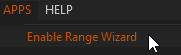
Leak Settings Page
Leak Explorer will open and display the leak settings page.
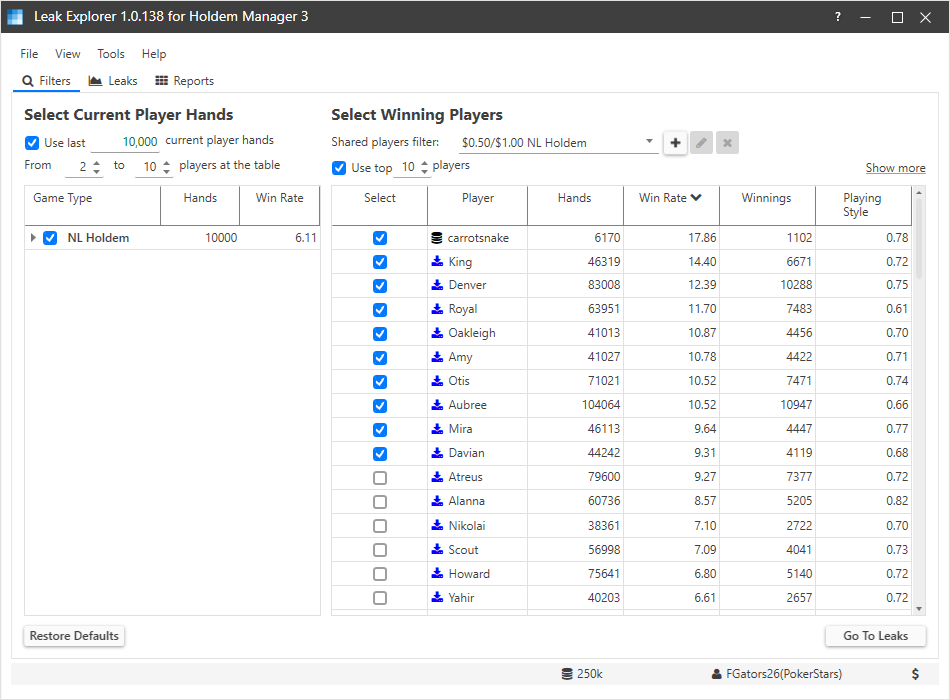
The leak settings page allows you to select
- How many current player hands to include
- Which game types and stakes to include
- Which winning players to include
Leak Explorer is already searching for leaks in the background using the current leak settings. If you click on the Leaks tab at the top of the window you will see it has already found some leaks.
Use last current player hands
Whenever you change a setting on the home page, Leak Explorer will begin searching for leaks using the new settings.
This option limits the number of current player hands.
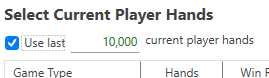
Select this option when you want Leak Explorer to use the most current hands in your database. Type the number of hands you wish to use.
Deselect this option to use all current player hands.
Whenever you change this option, the game types and stakes list below will be updated to reflect only the game types and stakes available in the selected hands.
Game types and stakes
Below the last current player hands option is a list of available game types.
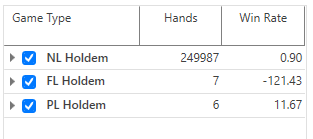
Check or uncheck game types to select which you wish to include in the leak search.
Click the arrow to the left of a game type to see which stakes are available for that game type.
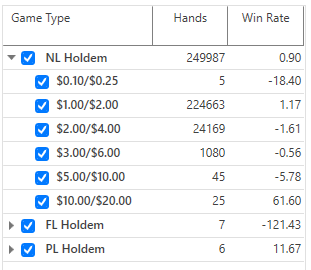
Here you can select which stakes to include in the leak search.
Select Winning Players
The right side of the home page shows a list of winning players.
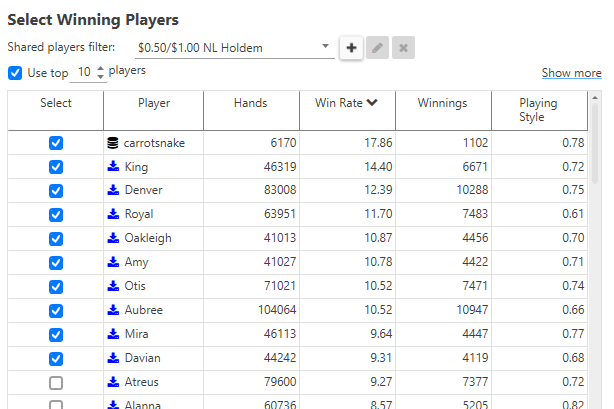
Here you can select which players to use in the leak search.
The list of winning players contains shared players and local players.
Shared players are players that are included with Leak Explorer. They do not appear in your database. Shared players have a ![]() icon next to their name. The shared player name is not the player’s real user name. It is a anonymous name randomly applied to each player.
icon next to their name. The shared player name is not the player’s real user name. It is a anonymous name randomly applied to each player.
Local players are players that are in your database. The have a ![]() icon next to their name.
icon next to their name.
You can control which shared players are included in the winning players list using the shared players filter.
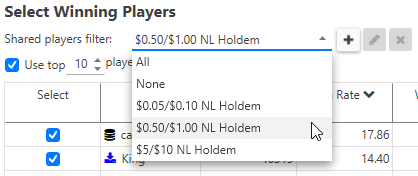
You can choose to show all shared players, no shared players, or shared players at a particular stake.
Local players are always included in the winning players list.
You can add your own custom shared player filter by clicking on the + button to the right of the shared players filter.
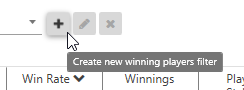
The shared player filter editor will display.
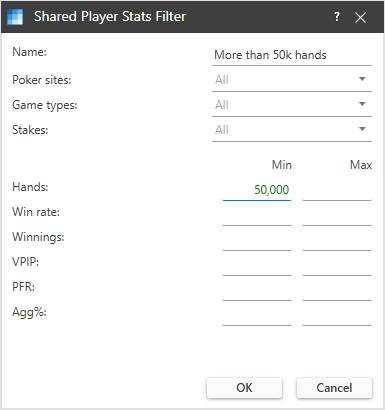
Type a name for your filter, select the properties you want to filter on, and click OK. Your custom filter will be added to the shared player filter list.
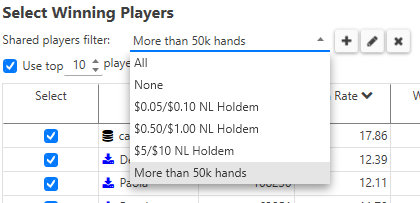
Click the edit button to edit a custom filter. You cannot edit filters that come with Leak Explorer.
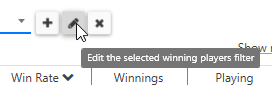
Click the delete button to delete a custom filter. You cannot delete filters that come with Leak Explorer.
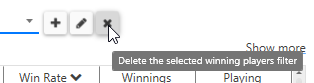
Use top players
When Use top players is selected, Leak Explorer will use the top players in the list to find leaks.
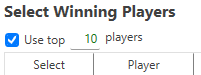
Type a number in the box to change the number of players used.
Show more winning player properties
You can see more details about each winning player by clicking the “Show more” link at the top right of the winning players list
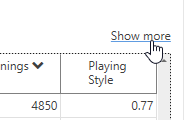
More properties will be shown in the winning players list
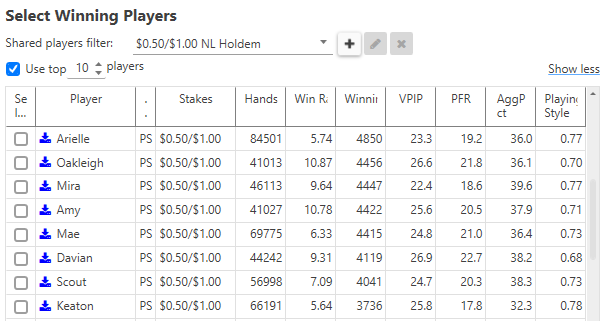
Click the show less link to return to the minimal properties view.
Sorting the winning players
Clicking on a column header will change the sort order of the players, which also changes which players are used to find leaks.
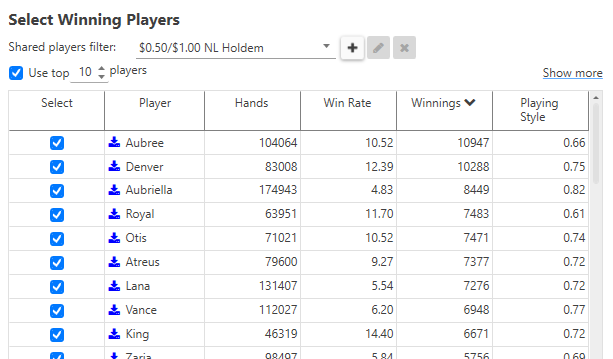
Note that playing style is a number that measures how closely the winning player’s playing style matches the current player, based on VPIP, PFR, and AGG%. Sort by this column if you wish to use players that play similarly to your.
Customizing the selected winning players
You can customize the selected winning players by checking or unchecking the Select box in each player’s row.
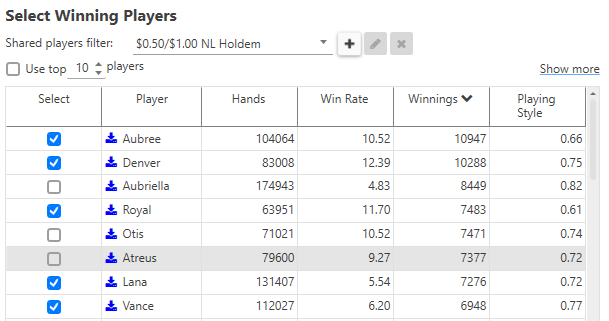
Only the selected winning players will be included in the leak search.
Leaks Page
Select the Leaks tab at the top of the window to view the leaks page.
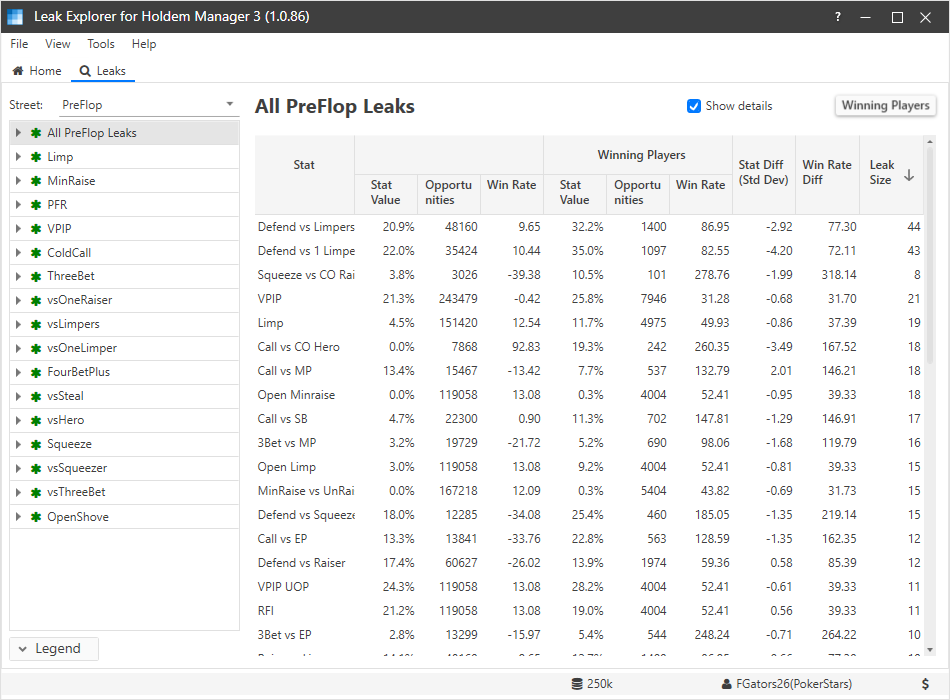
If you changed any of the search options on the home page, Leak Explorer may still be searching for leaks in the background. It will update the list of leaks as it finds more leaks.
The first category contains all potential leaks found for the selected street.
The list of categories is sorted by the leak size of the leaks it contains. The red icons indicate the largest leaks, yellow icons are medium leaks, and green icons are small leaks.
Leak Properties
The right view list properties of each leak in the category.
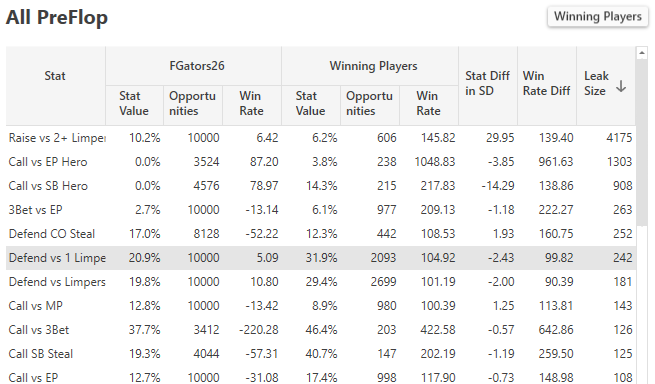
These properties include:
- Stat – the name of the stat
- Stat Value- the current player’s stat value or winning opponents’ mean stat value
- Opportunities – the number of times the current player or winning opponents had the opportunity to take the action
- Win Rate – the current player’s win rate or winning opponents’ mea win rate
- Stat Diff in SD – the difference between the current player’s stat value and the winning opponents’ mean stat value measured in standard deviations
- Win Rate Diff – the difference between the current player’s win rate and the winning opponents’ mean win rate
- Leak Size – a combination of Stat Diff, Win Rate Diff, and Opportunities
Explore a Leak
Click on the arrow to the left of a category to expand the category.
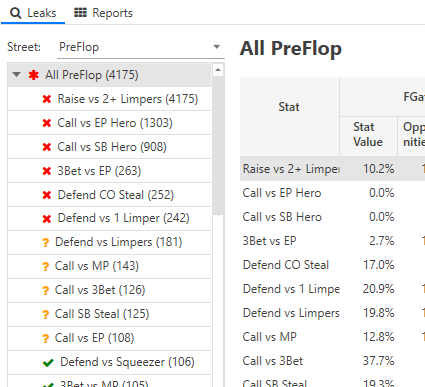
The number in parentheses to the right of the stat indicates the leak size.
Click on the leak you want to explore. In this tutorial, we will explore the “Defend vs 1 Limper” leak.
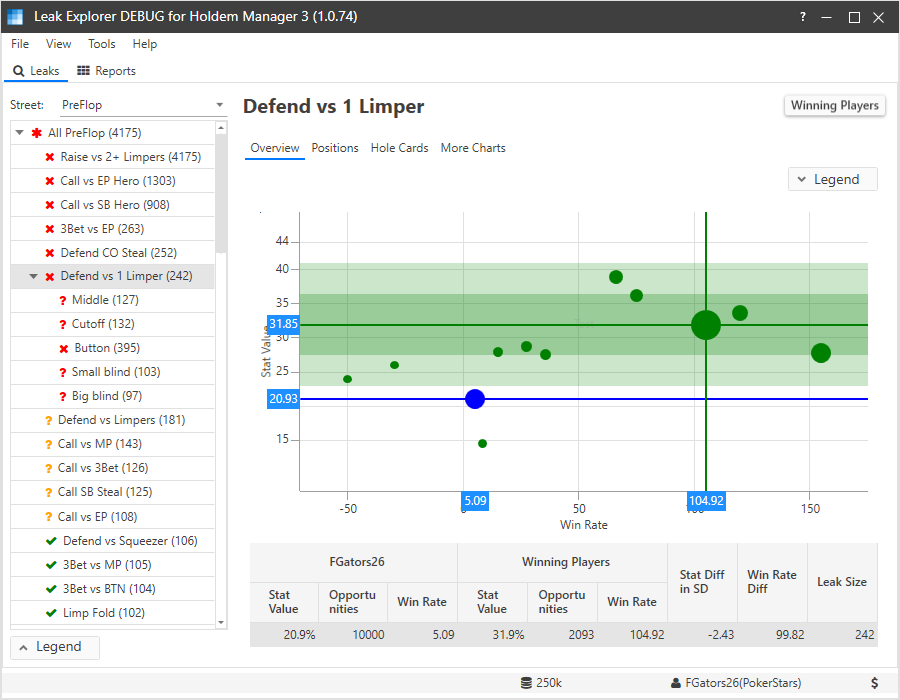
If the stat includes positional stats it will expand to show them.
The right view shows details about the selected leak. It has several views.
- Overview – quick visual of the leak
- Positions – stat values broken down by position (where available)
- Hole Cards – compares hand ranges between you and the opponents (preflop only)
- More Charts – additional time-based charts
Overview
The overview shows how your hand range compares to the winning opponents average hand range.
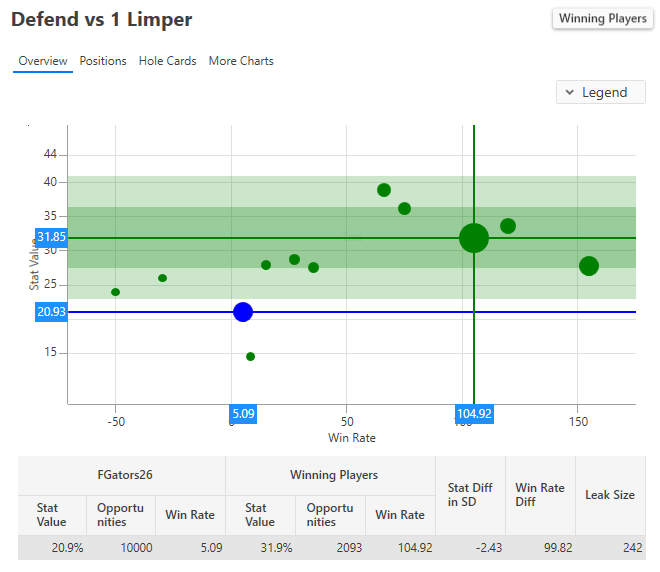
The blue horizontal line is the hero’s stat value. The green horizontal line is the winning opponents’ mean stat value.
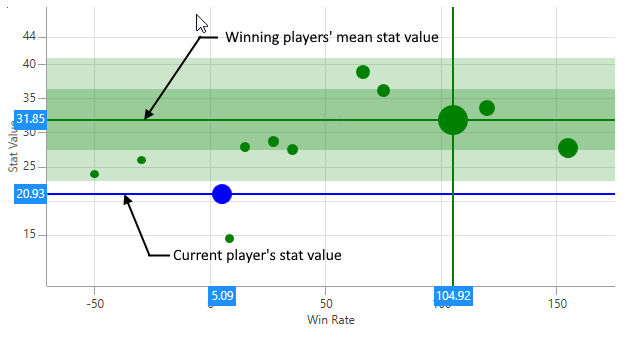
The blue arrow indicates the direction of the difference. Up is looser than the mean, down is tighter than the mean.
Each green dot represents an opponent who was included in the comparison. The horizontal (x-axis) position of each dot is the opponent’s all-in adjusted expected value per 100 hands (All-in Adj bb/100). The vertical position (y-axis) is each opponent’s stat value.
Hovering your mouse over a dot will display that player’s details.
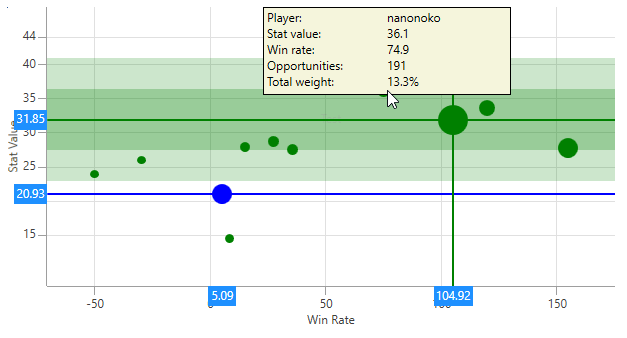
The winning opponents’ mean stat value is weighted so that opponents with higher win rates and opportunities contribute more to the mean. The total weight is the percentage of the stat value that the opponent contributes. Opponents with win rates less than the current player’s win rate contribute zero percent.
Hero and Opponents Mean Stat Value
The dark green background represents the opponents’ mean value plus or minus 1 standard deviation.
The light green background represents the opponents’ mean value plus or minus 2 standard deviations.
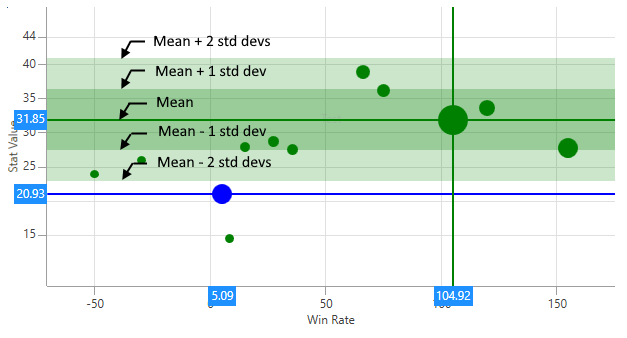
From Wikipedia:
In statistics, the standard deviation is a measure of the amount of variation or dispersion of a set of values.[1] A low standard deviation indicates that the values tend to be close to the mean (also called the expected value) of the set, while a high standard deviation indicates that the values are spread out over a wider range.
In other words, the closer the opponents are to the mean value, the smaller the standard deviation.
The size of the leak is computed using the difference between the hero’s value and the average opponent’s value in standard deviations. This provides a convenient way to compare the leak size between different stats.
Positions
The Positions view breaks the leak down by position when available.
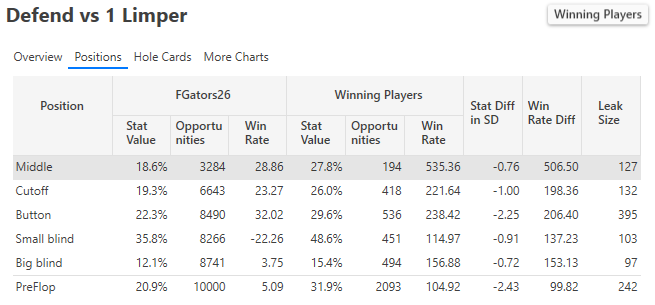
Each column is the same as in the category view except the first column is the position instead of the stat name.
You can explore a positional leak by double clicking in the positions view or selecting a positional leak in the left view.
Hole Cards
The Hole Cards view compares the hero’s hand range to the winning opponents’ hand range.
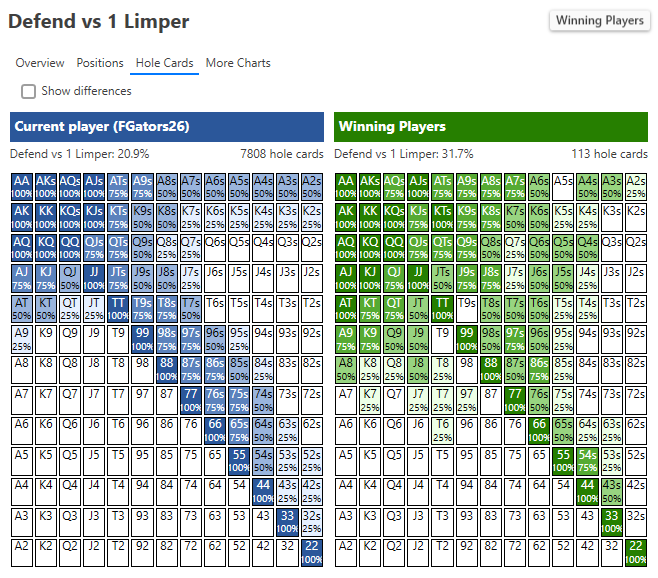
Check “Show differences” to see how your hand range compares to the winning opponents’ hand range.
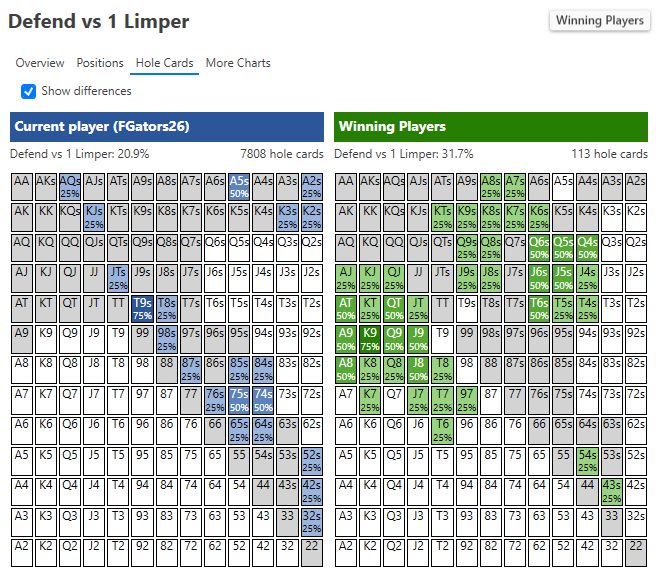
Blue hands are hands the current player plays more often than winning opponents. Green hands are hands the current player plays less often. Gray hands are hands both play about the same.
More Charts
The More Charts view shows how the hero’s stat value changes over time.
The Day chart shows the hero’s stat value grouped by day.
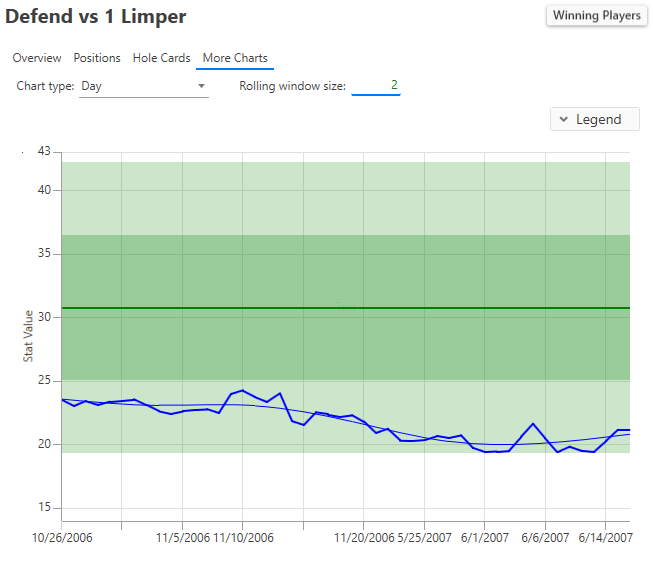
The Day of Week chart groups the hero’s stat value by the day of the week.
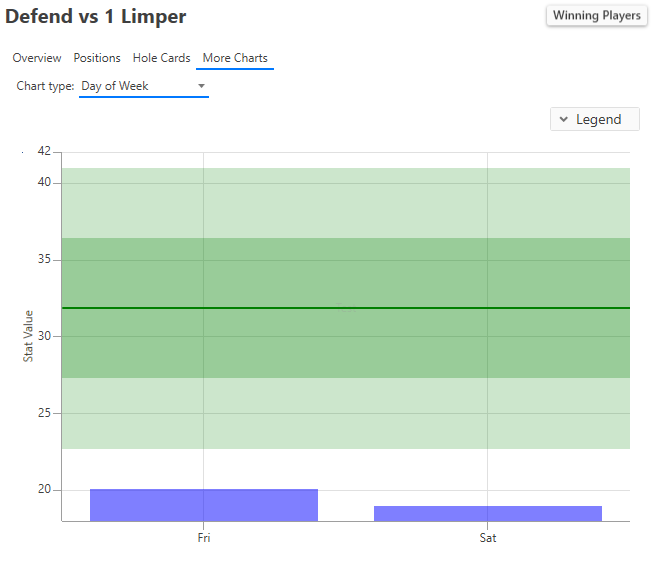
The Hour of Day chart groups the hero’s stat value by the hour of day.
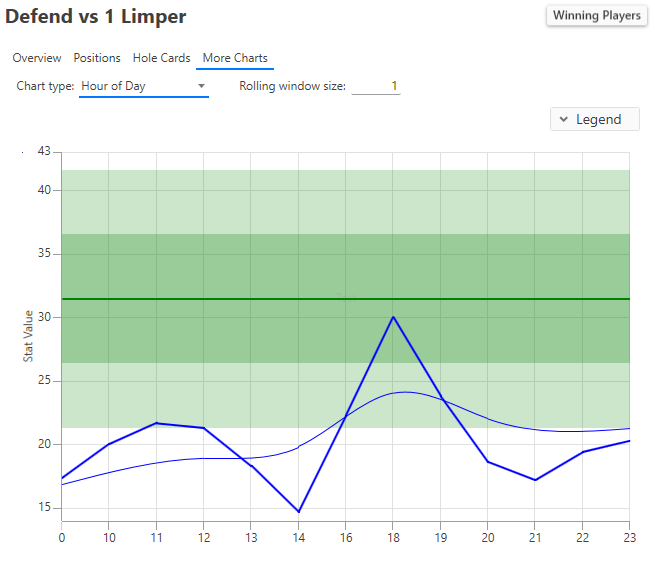
The Session Minutes chart shows how the hero’s stat value varies during sessions.
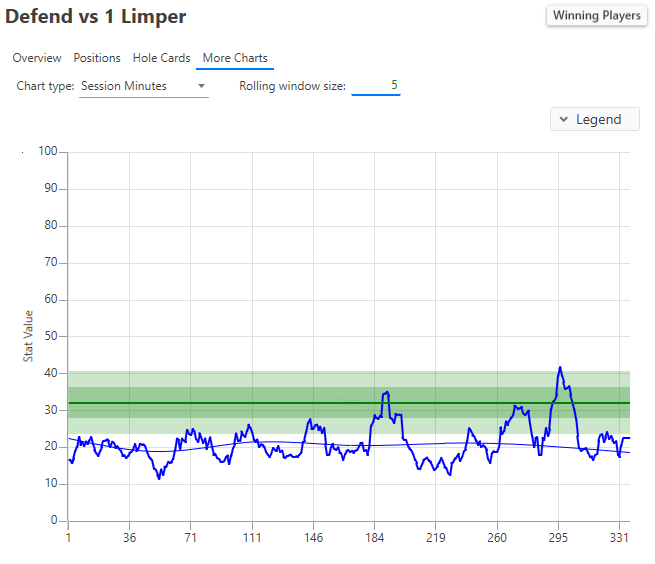
Buy Now
