The Stat Filter Editor allows you to create new stat filters and edit existing stat filters.
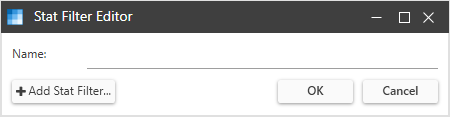
A stat filter has a name and one or more stat ranges. Click the Add Stat Filter button to open the Stats Selector. Use the Stat Selector to pick a stat on which you want to filter and it will be added to the Stat Filter Editor. Then you can set the minimum and maximum allowable values for the stat.
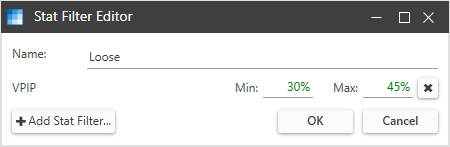
For example, the Loose stat filter will accept players whose VPIP stat is between 30% and 45%.
You can add as many stat filters as you like.
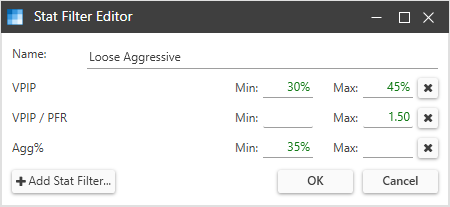
If you leave a value blank, it will be ignored.
