Click the Settings item on the Tools menu (or press Ctrl-S) to open the Settings window.

The Settings window has 4 tabs, General, Leaks, Winning Players, and Reports.

General Settings
General settings include the following options
Show application on startup
When checked, the Leak Explorer window will display whenever you enabled the app on the tracker’s Apps menu.
Show Tool Bar Labels
When checked, tool bar button will show labels.
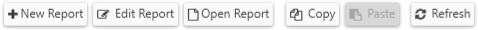

Startup view
The startup view allows you to choose which view Leak Explorer opens on startup. It has 3 options:
- Leaks – Open the Leaks view and begin searching for leaks
- Reports – Open the reports view
- Let me choose – Ask which view you want to open
Theme
Sets the display theme.
Leaks
The leaks page controls how leaks are determined

Use last X hero hands
The options sets the number of most recent hands to use when looking for leaks. Set it to zero if you want to use all hero hands.
Max winning players
This sets the maximum number of winning players used to determine leaks.
Min winning players win rate
This is the minimum all-in adjusted win rate that a winning player must have to be included in the group of winning players.
Min current player opportunities
This sets the minimum number of current player stat opportunities to be considered as a leak.
Min winning players opportunities
This sets the minimum number of winning players stat opportunities to be considered as a leak.
Winning players stat filter
This option allows you to select an additional stat filter to apply to winning players. For example, you could choose the “Loose” stat filter to only include loose winning players.
Winning Players
The winning players page allows you to customize which winning players to use when searching for leaks.

Use top X winning players
When checked, this option will select the top players in the players list based on the current sorting. The number of players selected is determined by the “Max winning players” setting on the Leaks page.
When not checked, Leak Explorer will use all selected players in the winning players list.
The winning players list includes these columns.
- Select – the currently selected players. Check or uncheck individual players to create a custom players list.
- Player – the name of the player
- Site – the poker site of the player
- Win Rate – the player’s win rate measured in big blinds per 100 hands adjusted for All-in EV
- Hands – the number of hands the player has played
- Winnings – total winnings, or win rate times hands
- Current player style – a measure of how close the player’s playing style matches the current player
The playing style is determined by 3 stats: VPIP, PFR, and AGG%. A higher value for current player style means the player plays more like the current player based on these 3 stats.
Reports
The reports page sets report options.

Default Filter Players
The maximum number of players to include in each view
Minimum Player Hands
The minimum number of hands a player has to have to be included in a report view.
Minimum Filtered Player Hands
The minimum number of filtered hands a player has to have to be included in a report view.
Minimum Hole Cards Hands
The minimum number of shown down hole cards needed to show the hand ranges for a view.
“Players Similar to” Tolerance
This setting determines how close a player’s stats must be to the selected player to be included in a view.
Range Wizard compares each opponents’ VPIP and PFR stats to the selected player. If the differences of both values (in percent) are less than or equal to the setting, the player is included in the view.
For example, the selected player’s VPIP is 30% and PFR is 15%. If the tolerance is set to 10%, only opponents with a VPIP between 20% and 40% AND a PFR between 5% and 25% will be included.
Smaller values are more restrictive and will include fewer players.
Report Percent Decimal Digits
Sets the number of digits to display in the Stats view.
Restore Defaults
The Restore Defaults button at the bottom of the settings window resets all settings to their default values.
